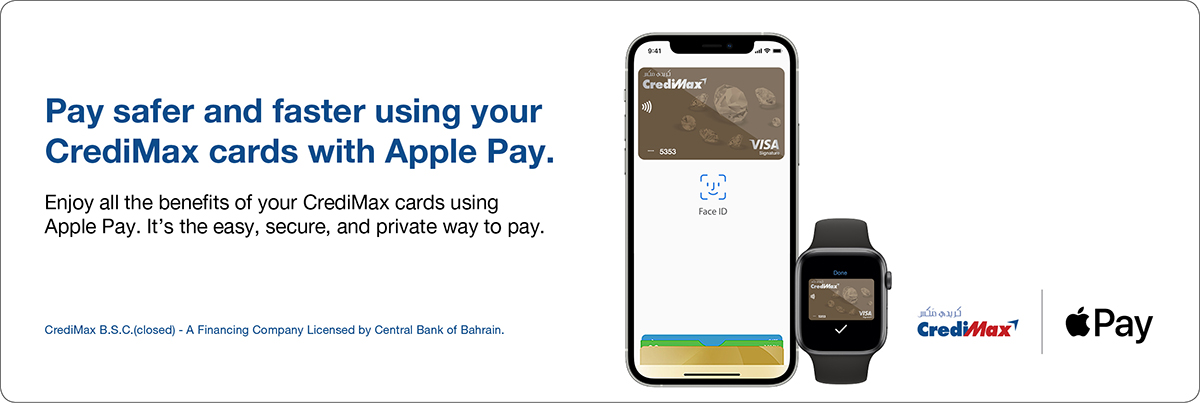Pay safer and faster using your CrediMax card with Apple Pay!
Enjoy all the benefits of your CrediMax cards with Apple Pay on iPhone, iPad, Apple Watch and Mac. Apple Pay offers an easy, secure and private way to pay.
Every transaction on your iPhone, iPad or Mac requires you to authenticate with Face ID, Touch ID or your passcode. Your card number and identity is not shared with the merchant, and your actual card numbers are not stored on your device or on Apple servers.
How does Apple Pay work?
Apple Pay uses contactless payment Near Field Communication (NFC) technology to facilitate point-of-sale payments using iPhone and Apple Watch. Apple Pay can also be used to make online and in app payments.
How can I add my cards to Apple pay from the CrediMax App?
- Download the latest version of the CrediMax Mobile App
- Click the “Add to Apple Wallet” button directly below your card details
- Accept the terms and condition
- You will receive a notification once the card is successfully added.
How many CrediMax cards can be added to Apple Pay?
You can add up to 12 cards on most devices and up to eight cards on some older models with the latest version of iOS.
Can I add the same CrediMax card on multiple Apple devices?
The same card can be added to multiple unique devices.
What do I do if I lose my Apple device?
If your Apple device is lost or stolen, you can suspend or delete the card through icloud.com/find or through CrediMax Call Centre.
Only compatible with selected Apple devices. For an updated list, please click on the below:
https://support.apple.com/en-us/HT208531
To view the Terms and Conditions, click here
استمتع بوسيلة دفع أسرع وأكثر أماناً باستخدام بطاقة كريدي مكس مع Apple Pay!
استفد من كافة مزايا بطاقات كريدي مكس مع Apple Pay على أجهزة آيفون، وآيباد، وساعة أبل واتش، وماك. تضمن لك Apple Pay طريقة سهلة وآمنة وخاصة للدفع.
كل معاملة على الآيفون أو الآيباد أو ماك تتطلب منك التصريح بذلك من خلال تعريف الوجه، أو تعريف البصمة، أو رمز المرور للجهاز. ولا يتم مشاركة رقم بطاقتك أو هويتك مع التجار، ولا يتم أيضاً حفط رقم بطاقتك الفعلي على جهازك أو على أجهزة خوادم أبل.
كيف تعمل خدمة Apple Pay؟
تستخدم Apple Pay تكنولوجيا اتصال المدى القريب للدفع اللاتلامسي لتسهيل الدفع عند نقاط البيع باستخدام هواتف آيفون وساعة أبل واتش. كما يمكن استخدام Apple Pay للدفع عبر الإنترنت وفي التطبيقات.
كيف يمكنني إضافة بطاقتي لخدمة Apple Pay من تطبيق كريدي مكس؟
- قم بتنزيل أحدث نسخة من تطبيق الهاتف النقال من كريدي مكس.
- اضغط على "أضف Apple Wallet" الواقع مباشرة أسفل بيانات بطاقتك.
- اقبل الشروط والأحكام.
- سوف تتسلم إخطاراً بعد أن يتم إضافة بطاقتك بنجاح.
كم عدد بطاقات كريدي مكس التي يمكنني إضافتها إلى Apple Pay؟
يمكنك إضافة حتى 12 بطاقة لعدد من الأجهزة.
هل يمكنني إضافة نفس البطاقة من كريدي مكس على عدد من أجهزة Apple ؟
يمكن إضافة نفس البطاقة على عدد من الأجهزة.
ماذا أفعل إذا فقدت جهاز Apple؟
إذا تم ضياع أو سرقة جهاز Apple الخاص بك، يمكنك تعليق أو حذف البطاقة من خلال icloud.com/find أو من خلال مركز اتصال كريدي مكس.
الخدمة متوافقة فقط مع أجهزة Apple المختارة. للتعرف على أحدث قائمة، اضغط على التالي:
https://support.apple.com/en-us/HT208531
للإطلاع على الشروط والأحكام، اضغط هنا